Bluehost is a Webhosting service that offers the best of WordPress hosting with an additional add-on of 1 free for life domain name and free SSL certificate (https) to keep your blog secure to our customers.
It is recommended by WordPress and other top level tech bloggers due to its amazing services and easy installation. BlueHost has been featured as one of the web-hosting services that offers easy WordPress installation. If you are new to blogging and wish to use WordPress then you should probably go for BlueHost.
Generally, all WordPress hosting are expensive but Bluehost seems to be one of the most expensive ones. But then using this 50% discount on your first payment will cut down the bills.
Considering the price to its features, BlueHost is also quite cheap because you get more services with just one payment. A free SSL certificate will cost you a fortune, a domain name (dot com) is currently sold at N4000 which is the cheapest in Nigeria.
So checking out all these free services provided by BlueHost, Bluehost stand to be one of the best recommendations for a WordPress blogger who needs quality hosting and services.
If you have installed WordPress on your hosting before, then you probably understand the long process you would have to go through but using BlueHost easy install feature, you get the work done in minutes. BlueHost is one of the few web hosting services that offers this.
Other web hosting services provide you with SSL certificates but with an addition cost. Which sometimes is more expensive than your actual hosting.
With a 24/7 customer support service, you can definitely trust Bluehost for quality services and can ask any questions at any point.
There are several other reasons to choose BlueHost but we won't go through them all. You can always read their services and offers on their homepage.
Grab This Deal
55% Discount
Basic - If you are managing one blog
Plus - If you are managing more than one site
Prime - For the bosses and that's if you need SSL, dedicated I.P address etc.
Click select in front of any of the packages to pick your choice.
On this page, simply insert your account information, your name, email address etc. And do insert a valid email address because this is the email address, BlueHost will use in sending you your account information which includes your Password.
Be sure to uncheck the options “Site Backup Pro” and “Sitelock Security” as you don’t really need them.
While I was registering my demo domain, Bluehost offered me 66% discount + free domain privacy protection and I simply went for a 36 months plan at a rate of $2.65 per month. To get this, when you get to "package information" section simply wait a few minutes and if you are lucky, you will get a pop up with the offer. If not, continue to get a 50% discount.
Insert your card details to make the payment. And you can also pay via Paypal, simply click the "more payment options". I recommend you scroll up once again and verify your information in case of any mistakes.
Accept the terms of use and click on submit to proceed.
On the next page you will come in contact with suggest domain names, simply click "complete" at the bottom end to continue.
Agree to the terms and condition by ticking the box and go ahead with creating your password. If you wish to use a very strong password (recommended) you can use the password generator to get on strong handy password and don't forget to save this password somewhere you can easily get it.
After setting your password, visit your mailbox and you should see a mail from support@bluehost.com. All your hosting details will be provided in this mail except for your password and this is a security measure.
Now got to Bluehost.com and click on "login" at on the main page to access your CPanel login page. On the next page, click on "hosting login" type in your domain name as username and input your password.
It is recommended by WordPress and other top level tech bloggers due to its amazing services and easy installation. BlueHost has been featured as one of the web-hosting services that offers easy WordPress installation. If you are new to blogging and wish to use WordPress then you should probably go for BlueHost.
Why Should I avoid BlueHost?
There is one specific reason why you should avoid using BlueHost despite its functionality and amazing features. - BlueHost hosting is Expensive!!.If there is anything worth doing, it's worth doing well. If you have choosen to blog, then you should learn to blog well.
Generally, all WordPress hosting are expensive but Bluehost seems to be one of the most expensive ones. But then using this 50% discount on your first payment will cut down the bills.
Considering the price to its features, BlueHost is also quite cheap because you get more services with just one payment. A free SSL certificate will cost you a fortune, a domain name (dot com) is currently sold at N4000 which is the cheapest in Nigeria.
So checking out all these free services provided by BlueHost, Bluehost stand to be one of the best recommendations for a WordPress blogger who needs quality hosting and services.
What You Get When You Use BlueHost.
The only reason why I would recommend BlueHost for you is because of it's awesome features which make your blogging experience smooth.1.Easy WordPress Installation.
BlueHost has a feature that lets you install WordPress on your hosting by simply clicking install and the whole work of installing WordPress will be done in a few minutes.If you have installed WordPress on your hosting before, then you probably understand the long process you would have to go through but using BlueHost easy install feature, you get the work done in minutes. BlueHost is one of the few web hosting services that offers this.
2. Free SSL (HTTPS) Certificate
Having an SSL (https) helps increase your customer's trust in you and also increase your blog ranking says google. Google have decided to add a few ranking percentage to blogs/website having SSL certificates.Other web hosting services provide you with SSL certificates but with an addition cost. Which sometimes is more expensive than your actual hosting.
3. Security, Trust, and Uptime
After an experience with Domainking, many Nigerian bloggers have learned to use quality services over cheap services. A website's server uptime is important for that website. BlueHost provides awesome services which provide you with more uptime and security.With a 24/7 customer support service, you can definitely trust Bluehost for quality services and can ask any questions at any point.
4. 30-day 100% Money Cash Back.
If you don't like using their services, you can ask for money refund and BlueHost will refund you your money. This increases your spending trust as you can get your money back if their services are over hyped and not as quality as you expected.5. Free Domain name for Life
You paid for hosting not domain name but BlueHost adds an extra value to you but providing you a free domain name which you can use at any point. Aside from getting a free domain name, you can also use an already existing domain name and access the free one at a future time.There are several other reasons to choose BlueHost but we won't go through them all. You can always read their services and offers on their homepage.
How To Get BlueHost 50% Discount + Free Domain For Life + Free SSL Certificate For WordPress Hosting
If you feel BlueHost is the Webhosting service for you, simply following these steps to get 50% discount, 1 free email for life and a free SSL certificate.Grab This Deal
First thing first is to head over to BlueHost Homepage using the grab the deal button below. On the homepage, click on "get started now". Links on this blog will give you a huge discount.Grab This Deal
55% Discount
Hosting Pricing
On this page, you will have a choice to pick which hosting package you want for your blog and in this part, my personal recommendation is simple and is below.Basic - If you are managing one blog
Plus - If you are managing more than one site
Prime - For the bosses and that's if you need SSL, dedicated I.P address etc.
Click select in front of any of the packages to pick your choice.
Note: For This Tutorial, I have selected the "basic" package and all procedures are the same.
Registering Free Domain
On this page, you have the option to use a new free domain name from Bluehost or use an existing one. If you already have a domain name, all you need to do is type it in and change your name servers at your domain providers toNS1.Bluehost.com
NS2.Bluehost.com
Filling Account Info
On this page, simply insert your account information, your name, email address etc. And do insert a valid email address because this is the email address, BlueHost will use in sending you your account information which includes your Password.Package Information
Since we selected basic on a few steps earlier, the account plan remains basic but please take note of other check boxes in other not to incure more charges for services you don't really need.Be sure to uncheck the options “Site Backup Pro” and “Sitelock Security” as you don’t really need them.
While I was registering my demo domain, Bluehost offered me 66% discount + free domain privacy protection and I simply went for a 36 months plan at a rate of $2.65 per month. To get this, when you get to "package information" section simply wait a few minutes and if you are lucky, you will get a pop up with the offer. If not, continue to get a 50% discount.
Payment Information
Insert your card details to make the payment. And you can also pay via Paypal, simply click the "more payment options". I recommend you scroll up once again and verify your information in case of any mistakes.Accept the terms of use and click on submit to proceed.
On the next page you will come in contact with suggest domain names, simply click "complete" at the bottom end to continue.
Welcome To BlueHost
Your account and Webhosting have successfully been created with a free for life domain name. All you need to do now is create a strong password for your hosting account. On this page, click on "create your password".
Manage Your Password.
Agree to the terms and condition by ticking the box and go ahead with creating your password. If you wish to use a very strong password (recommended) you can use the password generator to get on strong handy password and don't forget to save this password somewhere you can easily get it.
Log Into Web Hosting CPanel
After setting your password, visit your mailbox and you should see a mail from support@bluehost.com. All your hosting details will be provided in this mail except for your password and this is a security measure.Now got to Bluehost.com and click on "login" at on the main page to access your CPanel login page. On the next page, click on "hosting login" type in your domain name as username and input your password.

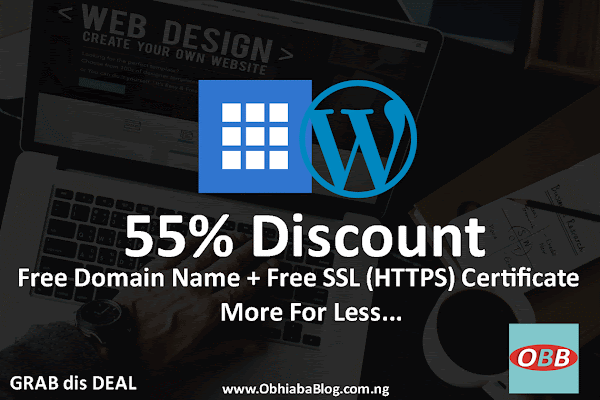







Quality Post...
ReplyDelete# your OPAD template is for sale @ 5000 naira....{expensive}
You should consider doing a free version of it with encrypted footer credit link and make it do follow so that you'll get more backlinks.
# making it that doesn't profit anyone.
That last line was a mistake...
DeleteI meant.....{making it expensive doesn't profit anyone}
Please provide a free version for us.
I will put it into consideration.
DeleteThanks.... I'll be looking forward that
ReplyDelete.
#by the way I love your blog's mobile view....
Thanks...
Delete