URL Shorteners are free or paid online tools that create short URLs for any link we wish to create a short URL for. This short URL will redirect to the original post (link) which you have shortened. Bitly is one of the free URL shortening services that provides advanced features for link shortening.
Bitly being a free services doesn't restrict your functionality at all as it stands as one of the best free URL shorteners in the internet globe. Other users might also consider using Google URL shortener and any other URL shortening services.
One of the impressive features of Bitly or Bitlinks is the ability to customize your short URL. You can type in a text to use instead of the random alphabets used. This feature is recommended for product promoters, bloggers, social media addicts and anyone who has a need to create a short URL.
Bitly being a free services doesn't restrict your functionality at all as it stands as one of the best free URL shorteners in the internet globe. Other users might also consider using Google URL shortener and any other URL shortening services.
One of the impressive features of Bitly or Bitlinks is the ability to customize your short URL. You can type in a text to use instead of the random alphabets used. This feature is recommended for product promoters, bloggers, social media addicts and anyone who has a need to create a short URL.
What Is a Short URL?
A short URL is a link shortened using online URL shorteners to direct a user to a particular page. It is more of a customization. Typical post URLs are often too long for easy usage and portability. For traditional services like Twitter which accepts only 140 words per tweet, it will be very hard to use long URL, therefore, a need to create a short URL arises.Popular URL Shortening Services.
As we explore the features of Bitlinks URL shortening services, it would be wise to view other similar products competing as the best or most popular link shortening tools.- Google URL Shortener
- TinyURL.com
- Ow.ly
- Many others.
Features Of Bitly URL Shortener
Bitly is a powerful URL shortener with amazing features. Both the basic once and more advanced once.
- It Free
- Ads Free
- URL Click and Impression Tracking
- Customizable URLs
- Dashboard For Analysis
- Integrates With Social Media Management tools
- Browser Extention
- Bitmarklet
Sign Up For Bitly Shortener
Bitly is free to use, but you can choose to upgrade to a premium account that offers you more tools and social engagement. Follow the link below to sign up.
Create Your First Short URL Using Bitly
After creating a free or premium account, then you must be anxious to create your first short URL using Bitlinks URL shortener.
In your new dashboard locate "Create Bitlink." Click on it, and we are ready to create your first shortened URL.
Paste your long post URL (e.g., http://www.obhiabablog.com.ng/2017/02/11-killer-tips-to-increase-blogger-blog-loading.speed.html) into the box, and your URL will be shortened automatically.
Customize Short URL Using Bitly Shortener.
After creating your first URL, you would want to customize the new short URL by adding your short text e.g., (from bit.ly/2l9cCTX to bit.ly/text). I have not used a lot of URL shorteners, but BitLinks seem a bit unique with this feature.
Just change the default text shown in the short URL to any text of your choice. As this post is about creating short URLS, then it would be wise to use a word "short-URL" etc.
You can also change the title of your link here. That sounds awesome!! Right?.
Share Short URLs on Facebook And Twitter.
Bitlinks provides this if you have entered in your twitter and facebook account details. You can easily share your short URLs with titles and images attached to facebook and twitter.
After creating and customizing your short URL, just click on the share at the top and you can then choose which social media account to tweet or post to.
Track Short URLs Clicks And Impressions.
Bit.ly provides a simple and yet advanced dashboard for all of your short URLs. You can view the number of impressions and clicks made my a single short URL. And also the total number and clicks acquired in a day, week, month, etc.
Verify Your Bit.ly Account
Verification is always required and easy to do. Simply follow the below steps to verify your account. It's free.
Menu Icon >> Settings >> Advanced >> Branded Short Domains >> Please verify your email.
Add Social Media Accounts To Bitly URL Shortener.
You can easily share your short URLs to your social accounts and also track the total number of clicks and impression. To do this, just follow the below steps to add your social media profiles to bit.Ly URL shortener.
Menu Icon >> Settings >> Social Sharing >> Connect Twitter or Facebook account.
How To Add Bit.ly URL Shortener Chrome Browser Extention
Bit.ly provides Google Chrome users a free browser extension that let then shorten URL without visiting their dashboard. To download the Chrome extension, follow the bellow steps.
Menu Icon >> Resources >> Chrome Extention >> Download it and thats all.
Add Bitlinks Bitmarklet To Browser.
You can perform the same function as the chrome extension with a bookmarklet for browsers. Bitmarklet allows users without chrome to enjoy using bit.ly on Mozilla, Safari, UC browser, Opera Mini, etc.
Menu Icon >> Resources >> Bitmarklet >> drag the icon to your browser bookmark tabs. Click on it, and it will open a dialog box.
More From Author
BitLy is a great URL shortening service and with it, you can track impressions and clicks, create free customizable short URLS and lot more. Don't forget to recommend other free URL shortening services at the comment section.

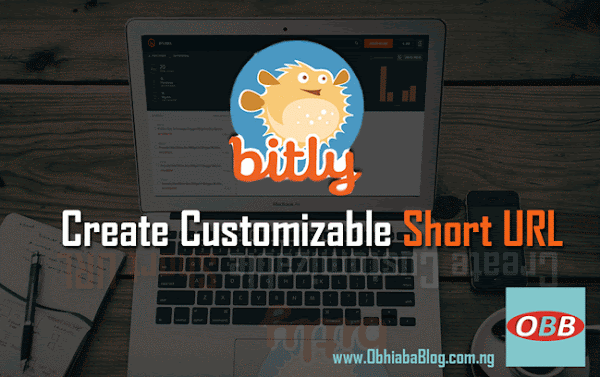



THANKS FOR THIS GREAT TUTORIAL.
ReplyDelete